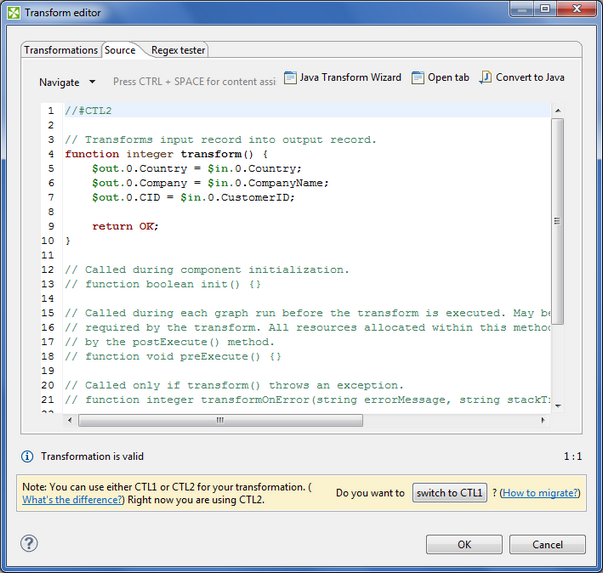Before we carry on with testing out the mapping, I would like to introduce you to something extremely powerful. Although we will not do anything with this now (we will later) it is worth mentioning here.
Clover Transformation Language
When still inside the Transform editor of the Reformat component, click on the Source tab and you will be shown what is known as CTL (Clover Transformation Language). CTL is a simple scripting language that allows you to do more or less anything on a custom basis. A visual mapping is only capable of doing so much. There comes a point when you will need to open up the armory and pull out some big weapons.
For those of you who have never done any scripting, you will probably find that without CTL you can do a great deal. You can learn the basics of CTL even if you have never written a script before. If you have written some code, however, this will open up nearly limitless possibilities.
The sample below is automatically generated from our visual mapping. Notice how we used the "uppercase" function to convert the Company Name to upper case before mapping it to Company in the output.
More on this later when we cover CTL in more detail.