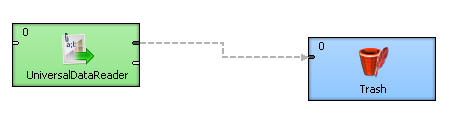The Trash component can be found the in Component Palette in the "Writers" section. This is a really useful component for testing out the end points in our graph. It means that we do not actually need to create a file or database output. Any data that arrives there will be discarded.
You may be wondering "if it is going to be discarded, what is the point of having it at all?" and the answer to this is that it let's us use some of the clever debugging capabilities of Clover to monitor things. We will see this in action in a moment. First, though, put your trash component into the graph.
Next, you will want to join the Reader to the Trash with a line.
|
|