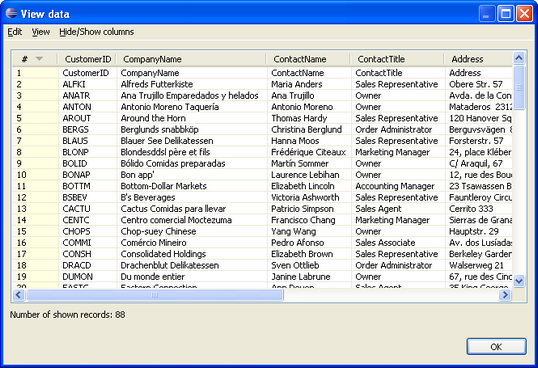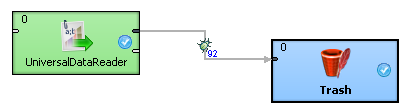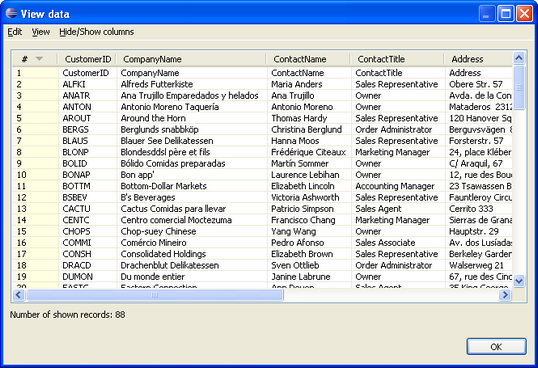This is a vital (and easy) thing to learn. A great feature is the simple way we can see exactly what data was passed along any edge in a diagram. Just follow these steps.

|
| 1. | Right click on the Edge line and select "Enable Debug". |
| 2. | We now have to re-run the graph so that Clover can generate the debug data. |
| 4. | Right click on the Edge line and select View Data. If you get an error then you have forgotten to re-run the graph. |
| 5. | Now you see that data, in all its glory, as it is being passed along that Edge. |
|
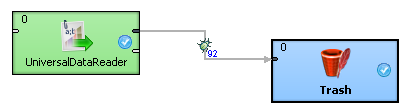
Below is the View data screen that shows all fields correctly parsed and loaded.