Once your Clover Server is installed and up and running under Tomcat, login
You will now see a menu like this
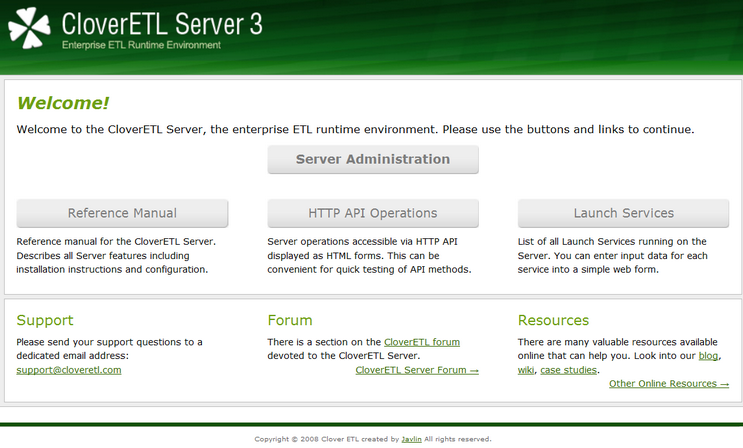
| • | Server Administration - this is where you want to go and explore. Most important things are in this area. You can also set up a link direct to it to get there quicker : http://yourdomain:8080/clover/gui. |
| • | HTTP API Operations - this gives you a very crude screen that shows the HTTP API methods that are exposed. You can supply your own parameters to try them out. It is really more of a demo page than one you will use in production. |
| • | Launch Services - this allows you to launch a graph manually. Any loaded Graphs can be configured to appear here so you can simply login and then run the graph. If a Graph requires input parameters then you can enter these, too. On the Clover Server Demo site (see previous section) you can try out the "mountains" graph. This asks you to enter a minimum mountain height (in meters). It will then return all mountains higher than the minimum height you requested. |
| • | Reference Manual - this loads the html manual. |