The HTTPConnector can be found in the "Other" section of the tool palette. This is the Clover User Guide reference link.
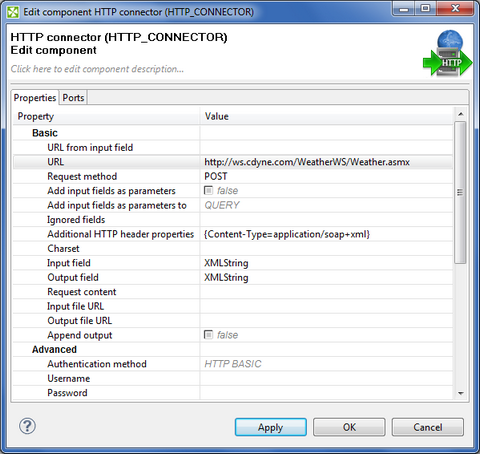
| • | URL - this is pretty obvious. It is the URL of the Web Service you are calling. Check out this URL. At the top of each section (SOAP / GET / POST) you will see what the URL is (which should be added to ws.dyne.com). For example, the POST request tells you |
"POST /WeatherWS/Weather.asmx/GetCityForecastByZIP HTTP/1.1"
so the URL is
ws.cdyne.com/WeatherWS/Weather.asmx/GetCityForecastByZIP
| • | RequestMethod - this is GET/POST (SOAP uses POST) |
| • | Additional HTTP Header Properties - this does what it says. You can specify Property / Value pairs in a list. For example a SOAP 1.2 request will require a header property "Content-Type" set to "application/soap+xml". |
| • | Charset - character set of the XML content. |
The other Basic properties
The remaining basic properties are used to tell Clover where the request data that gets passed to the HTTP URL comes from and what to do with the response data. Here are some things you should understand
HTTP Request data can come from
| • | EITHER a File specified by Input File URL |
| • | OR the hard-coded property Request content |
| • | OR an input port, in which case the Input field property needs to be set. You will need to point this to a string field in your metadata record that receives the incoming request data (SOAP XML Request for example). This has to be a strong field logically. |
IMPORTANT: If you are using an input port to pipe in your Request data, then you HAVE to use an output port to pass it out. I am not quite sure why this is but "Ours is not to reason why".
Where the Response Data is sent to after the HTTP call depends on whether you are using ports or not.
| • | If you ARE using ports : then you MUST use "Output field". This tells Clover which field in your output port metadata should be used to receive the Response Data. It must be a string type field. |
| • | If you are NOT using ports : then you need to specify an output File URL where the HTTP Response is written to. |
The above information is the critical stuff. Check out the link at the top of this section for information on the remaining properties.