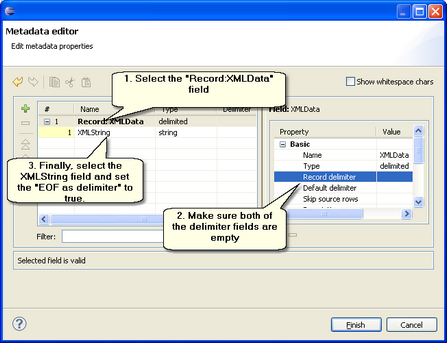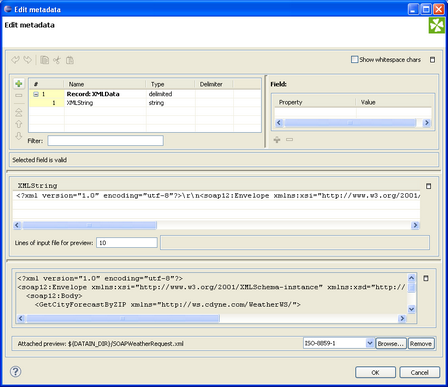When I first found myself playing around with XML I wanted to do a lot of testing. I got some XML ready for making SOAP calls as it happens and I then wanted to read this in from a file and pass it to the HTTPConnector component (later section in this QSG) to make the SOAP call.
Whatever the type of XML, if you want to read it from a file and pass it to the output port metadata, you will have one major problem - the metadata setup will split each line of the XML up into sepearate rows and then pass these rows to the HTTPConnector one by one. Not good.
So, what you do is easy but a bit fiddly. You have to make some Metadata settings and do this in rather a fiddly way.
Create a standard XML Metadata definition
Why not create a permanent "MyXML" metadata type if you use XML a lot. You can then use this for any Graph of project and it will work for managing your XML string.
|
|