Although you don't absolutely have to know this to work with CloverETL, this information can be useful. When you create a Graph, it is saved as XML behind the scenes. To see this XML, you simply have to click on the "Source" tab at the bottom of the main graph window.
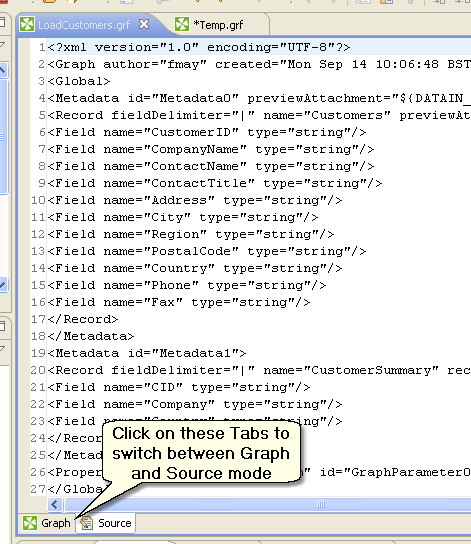
If you change the Graph, the XML will automatically change and also, if you alter any of the XML this will be reflected in the Graph. The nice thing about this is that you can use this as a quick and dirty way of copying graphs around. Say I am demonstrating a graph to someone over the web, I can copy and paste the XML into my chat window so my friend at the other end can paste it into an empty graph.
The graph xml contains everything needed, including Metadata and Connection. All you have to make sure of is that your data locations are valid.