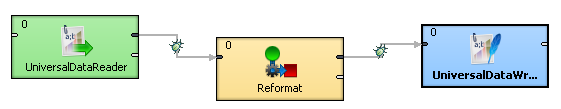Now let's finish off our simple example by writing our data out to an output file. I will now make the instructions a little less detailed for things we have already covered. This may catch out the lazy reader I am afraid.
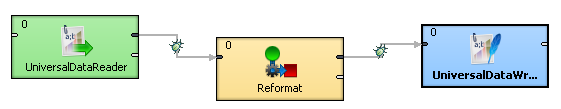

|
| 1. | Add in the Universal Data Writer component. |
| 2. | Move the Edge that goes to the Trash to the new component. |
| 3. | Delete the Trash component. |
| 4. | Edit the "File URL" property within the component properties window. |
| 5. | Double Click on the ${DATAOUT_DIR} |
| 6. | Now alter the "Path" field to ${DATAOUT_DIR}\CustomersNew.csv |
| 7. | Press OK and then OK to return to the graph. |
| 8. | Run the graph and see the new output file being written. |
|
Your output file will now be written to the "data-out" folder.