This is the easiest way of getting our data back. We simply add the ZIP code to the Querystring. In fact, you can click on the url below to see how this works in a browser.
How do we do this in Clover, though? It is actually very easy. We use the HTTPConnector (Clover 2.8 and later only). To make this call, all you need to do is make a couple of basic settings as you can see from the screenshot below
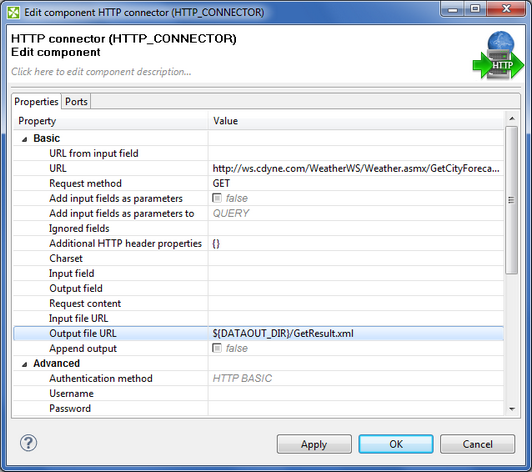
| • | The URL includes the ZIP code in the querystring as requested by the Web Service (go to the website and then scroll down to the GET example) |
| • | Request Method has been set to GET |
| • | In this simple example, we use Output file URL to save the XML to GetResult.xml |
The SOAP example contains an example of us parsing this return XML in Clover using the XMLXPathReader component.
If you like, check out the video (last topic in this chapter) at the end of this Chapter.